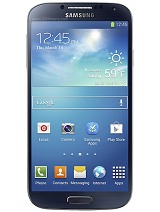GEAK OS, Aplikasi Launcher Android Ringan Keren Terbaru Untuk anda pengguna smartphone Android, tentunya sudah tidak asing lagi dengan aplikasi Launcher. Launcher sendiri berguna untuk mempercantik tampilan pada ponsel Android. Dan kali ini ada aplikasi launcher pendatang baru di Play Store yang bernama
GEAK OS. GEAK OS terdengar seperti sebuah aplikasi launcher normal, tapi jika menggunakan launcher ini, seolah-olah anda telah menginstal Custom ROM pada perangkat Android anda. Biasanya launcher berubah hanya pada tampilan layar awal, dan laci aplikasi perangkat anda. Tapi dengan GEAK OS, beberapa aplikasi seperti dialer, dan pesan telah benar-benar didesain ulang secantik mungkin untuk memberikan pengguna kepuasan menggunakan GEAK OS.
Anda mungkin telah menggunakan MIUI setidaknya sekali, jika anda menyukai Android. Launcher ini membawa nuansa MIUI ke perangkat Android anda, dan hanya dengan sekali klik! Tujuan utama GEAK OS adalah untuk memberikan pengguna dengan pengalaman sederhana namun indah. Salah satu fitur utama dari peluncur ini adalah bahwa ia telah benar-benar mendesain ulang aplikasi kontak, dan menyediakan pengguna dengan aplikasi messaging terbaru secara gratis. Jadi, jika orang lain menggunakan GEAK OS juga, Anda dapat chatting dengan mereka tanpa biaya alias GRATIS!
GEAK OS tersedia secara gratis di Google Play Store, dan tidak memakan banyak memori pada perangkat anda. Bila anda menggunakan launcher GEAK OS untuk pertama kalinya, wallpaper yang anda gunakan sebelumnya tidak akan berubah, tetapi ikon akan berubah drastis, seperti gaya MIUI. Aplikasi ini mirip seperti
Google Now atau
HTC BlinkFeed di ponsel HTC!
Fitur Launcher GEAK OS
Jika anda menggunakan perangkat
TouchWiz seperti saya, aplikasi sistem akan ditumpuk dalam folder yang dapat diakses ke layar awal berikutnya! Folder dapat terus up sampai 16 aplikasi di GEAK OS, dan tidak lebih dari itu! GEAK OS juga tidak memiliki aplikasi draw karena mengikuti jalan MIUI! Ada sebuah folder bernama
Tools, dan ada beberapa aplikasi yang tidak ada pada perangkat anda sebelumnya, ini adalah mengapa peluncur ini berbeda dari yang lain.
Juga. salah satu fitur terbesar GEAK OS adalah adanya fitur aplikasi sms gratis, sehingga orang lain yang menggunakan GEAK OS akan dapat chatting tanpa perlu mendownload aplikasi pihak ketiga! Aplikasi cloud memungkinkan pengguna untuk melakukan sinkronisasi kontak melalui
over-air, dari satu perangkat ke perangkat lain, kapan, dan di mana pun anda berada.
Aplikasi baru lainnya yang anda lihat di launcher ini adalah
Market. Sama seperti GO Launcher EX, GEAK OS juga mendukung aplikasi market pihak ketiga, dimana anda dapat men-download berbagai ekstensi untuk GEAK OS! Anda bisa mendapatkan beberapa aplikasi yang dibuat oleh GEAK sendiri, sementara ada beberapa aplikasi yang diperoleh dari Google Play Store atau internet yang sesuai untuk diinstal pada GEAK OS.
Setelah anda men-download aplikasi dari market OS GEAK, ia akan meminta anda untuk menginstalnya seperti anda akan menginstal APK! Perhatikan bahwaanda harus mengaktifkan
Allow Unknown Sources sebelum anda menginstal file APK. Saya telah menggunakan aplikasi kalkulator GEAK, yang terlihat sangat menarik dengan skema warna! Ada juga aplikasi Forum yang membantu anda memecahkan masalah apapun dengan launcher.
Kesimpulan
Secara keseluruhan,
GEAK OS adalah bentuk kreatif baru dari banyak aplikasi launcher Android yang ada, dan layak anda coba. GEAK OS masih dalam beberapa perbaikan, jadi jangan mencoba untuk menilai buku dengan sampulnya! Dan semoga dengan berjalannya waktu, GEAK OS bisa bersaing dengan launcher-launcher yang sudah dulu populer sebelumnya dan menjadi Launcher terbaik untuk perangkat Android.
Jika anda tertarik untuk mencoba merasakan sensasi menggunakan GEAK OS pada perangkat Android anda, anda bisa mendapatkan
GEAK OS, Aplikasi Launcher Android Ringan dan Elegan dengan mengklik link berikut. [
LINK DOWNLOAD]
Dilarang keras mengcopy paste artikel dari blog Pandet Pandet | Reviews Software dan Aplikasi tanpa seijin dari Admin. Jika anda ingin mencopy artikel ini, diharap untuk tetap menyertakan link sumbernya. Terima kasih.




![Kronologi-Timeline+Facebook[New-Layout].JPG](https://blogger.googleusercontent.com/img/b/R29vZ2xl/AVvXsEgFICtc-cy5RXyR8ZBeHVID16GU7PO3lN3roHhE_fXEMroWKlbog5VvYeo_I4Qe3l6YyAnis59Lbb3j-WhScuQjZmAZTLnX0eUgSSqdg7_Cgm4xrBI2FIqjr-4Toc2cCtAiC7kXxsj_llZk/s500/Kronologi-Timeline+Facebook%5BNew-Layout%5D.JPG)